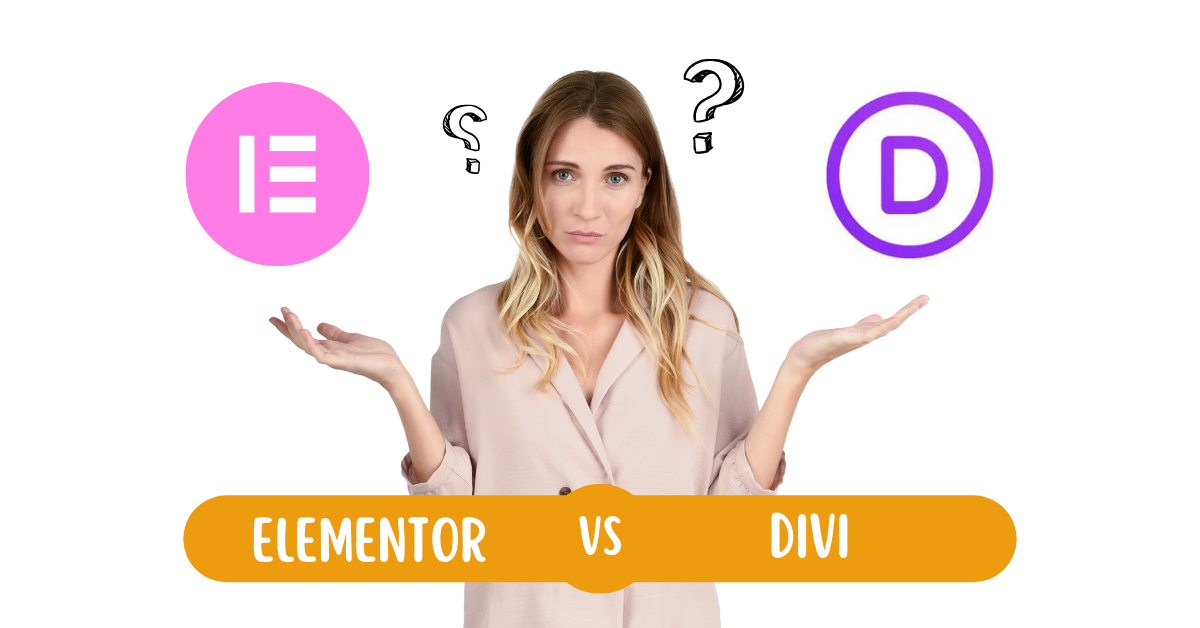When building a WordPress website, choosing the right page builder can make a huge difference. Page builders help you create beautiful, functional websites without needing to know how to code. Two of the most popular page builders are Elementor Pro and Divi.
These tools offer powerful features and customization options, making them ideal for users who want to design professional websites with ease. In this article, we will compare Elementor Pro and Divi to help you decide which one is better for your needs.
We will look at their ease of use, design options, performance, integration capabilities, pricing, support, and more. By the end, you will have a clear understanding of which page builder suits your website-building goals.
Ease of Use
Elementor Pro

Elementor Pro is designed to be very easy to use. It features a drag-and-drop interface, which allows you to create and customize pages by simply dragging elements like text boxes, images, and buttons onto your page.
You can then place these elements wherever you want them. This visual approach makes the design process intuitive, even for beginners.
One of the standout features of Elementor Pro is its live editing capability. This means you can see your changes in real time as you make them, without needing to preview or refresh the page. This immediate feedback helps streamline the design process and allows you to make adjustments on the fly.
Elementor Pro also includes a wide range of pre-designed templates and blocks. These templates can be easily customized to fit your needs, allowing you to create professional-looking pages quickly. The user-friendly interface, combined with these ready-made elements, makes it easy for users of all skill levels to build attractive websites.
Divi
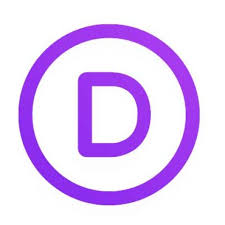
Divi also offers a user-friendly experience with its drag-and-drop interface. The Divi Builder lets you design your pages visually on the front end of your website, so you can see your changes as you make them.
This WYSIWYG (What You See Is What You Get) editor is similar to Elementor Pro’s live editing feature, providing an intuitive design process.
One of Divi’s key features is its inline editing capability. This means you can click directly on your page and start typing, allowing you to edit text and other content directly on the page without having to open a separate settings panel. This feature simplifies the content creation process and makes it faster to make adjustments.
Divi also comes with a large library of pre-designed layouts and modules. These can be customized to fit your specific needs, giving you a head start on your design projects.
The flexibility of these elements, combined with the straightforward interface, makes Divi a powerful tool for users who want to create custom websites without a steep learning curve.
Design and Customization Options
Elementor Pro
Elementor Pro offers a vast array of design and customization options that cater to both beginners and advanced users.
Templates and Design Elements

Elementor Pro comes with a rich library of pre-designed templates. These templates cover various page types, including home pages, about pages, contact pages, and more. You can import these templates with a single click and then customize them to match your branding and content needs.
Additionally, Elementor Pro offers blocks, which are smaller, pre-designed sections that you can mix and match to create unique page layouts.
Theme Builder
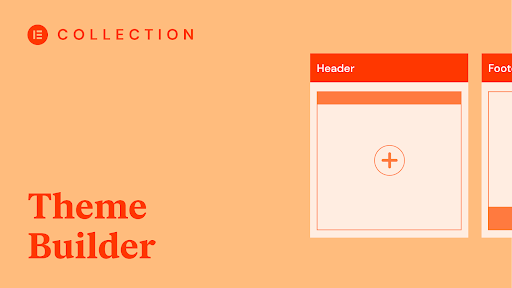
The Theme Builder feature in Elementor Pro is a powerful tool that allows you to create custom headers, footers, single post templates, archive pages, and more. With Theme Builder, you can design every part of your website to ensure a consistent look and feel across all pages.
This feature is particularly useful for creating dynamic content and layouts that can be applied site-wide, providing a cohesive and professional appearance.
Styling and Advanced Design Features
Elementor Pro provides extensive styling options that allow you to fine-tune the appearance of your website. You can adjust colors, fonts, spacing, and other design elements with ease.
For more advanced customization, Elementor Pro includes features like custom CSS, motion effects, and responsive design controls, enabling you to create visually appealing and mobile-friendly websites.
Divi
Divi is known for its flexibility and extensive design capabilities, making it a favorite among users who want complete control over their website’s appearance.
Templates and Design Elements
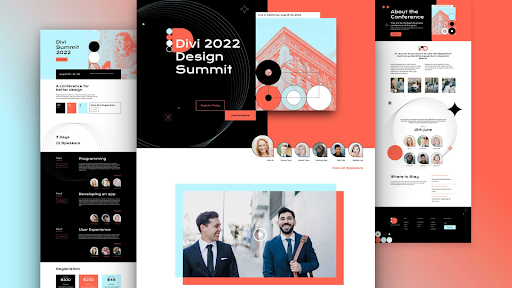
Divi offers a comprehensive library of pre-made layouts and design modules. These layouts are suitable for various types of pages, such as landing pages, portfolios, blogs, and more. You can easily import these layouts and customize them to fit your needs.
Divi’s design modules include elements like sliders, forms, galleries, and testimonials, which can be added to your pages and customized using the intuitive drag-and-drop interface.
Theme Builder
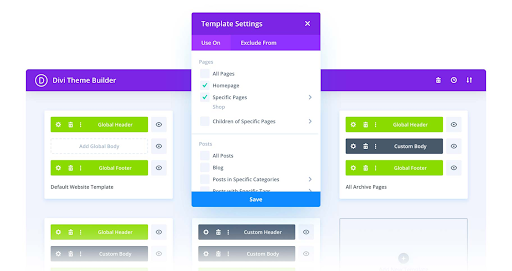
Divi’s Theme Builder is a robust feature that allows you to create and manage custom templates for your website’s header, footer, and body. With Theme Builder, you can design global elements that are applied across your entire site, ensuring consistency and saving time.
You can also create custom templates for different post types, category pages, and more, giving you complete control over your site’s structure and appearance.
Styling and Advanced Design Features
Divi provides a wealth of styling options, allowing you to customize every aspect of your website. You can easily adjust colors, fonts, and spacing to create a unique look. Divi also offers advanced design features such as hover effects, animations, and custom CSS, giving you the tools to create interactive and engaging websites.
Additionally, Divi includes responsive editing controls, enabling you to design websites that look great on all devices.
Both Elementor Pro and Divi excel in offering extensive design and customization options. Elementor Pro is praised for its user-friendly interface and extensive template library, while Divi is celebrated for its flexibility and powerful design capabilities.
Depending on your design needs and level of expertise, either tool can help you create a professional and visually stunning website.
Integration and Compatibility
Elementor Pro
Elementor Pro is designed to be highly compatible with a wide range of WordPress themes and plugins, making it a versatile choice for many users.
Compatibility with Themes
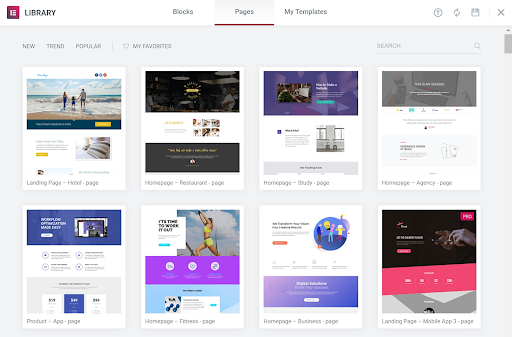
Elementor Pro works seamlessly with most WordPress themes. This compatibility ensures that you can use Elementor Pro without having to change your existing theme. Whether you’re using a free theme or a premium one, Elementor Pro integrates smoothly, allowing you to customize your site’s design without any conflicts.
Compatibility with Plugins
Elementor Pro also integrates well with a variety of WordPress plugins. This includes popular plugins like WooCommerce for building online stores, Yoast SEO for optimizing your site’s search engine performance, and WPForms for creating custom forms.
This broad compatibility means you can enhance your website with additional functionality without worrying about compatibility issues.
Third-Party Add-Ons
In addition to built-in integrations, Elementor Pro supports numerous third-party add-ons. These add-ons extend the capabilities of Elementor Pro by adding new widgets, templates, and features.
This flexibility allows you to further customize and enhance your website based on your specific needs.
Divi
Divi is also known for its excellent integration and compatibility, making it a robust choice for users looking to create highly customized websites.
Compatibility with Themes
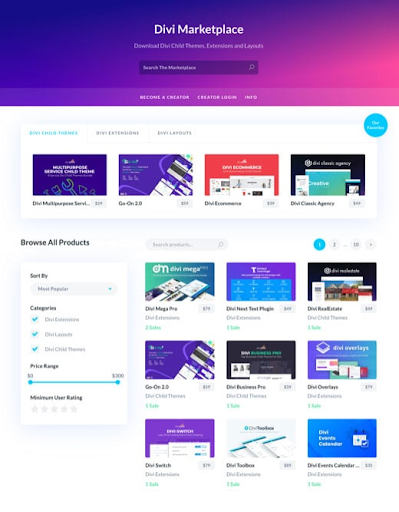
While Divi is a theme itself, the Divi Builder plugin can be used with any WordPress theme. This means you can enjoy Divi’s powerful page-building features even if you prefer to use a different theme.
The Divi Builder plugin ensures that you have access to Divi’s extensive design tools regardless of the theme you choose.
Compatibility with Plugins
Divi is compatible with a wide range of WordPress plugins, including essential ones like WooCommerce, Yoast SEO, and Contact Form 7. This compatibility ensures that you can add various functionalities to your website without any issues.
Divi’s compatibility with WooCommerce is particularly strong, allowing you to create custom product pages and shop layouts with ease.
Third-Party Add-Ons
Divi also supports numerous third-party add-ons and extensions. These add-ons provide additional modules, design options, and functionalities that can further enhance your website.
The active Divi community regularly contributes new add-ons, ensuring that you have access to the latest tools and features to keep your website updated and competitive.
Both Elementor Pro and Divi excel in integration and compatibility, making them suitable for a wide range of WordPress websites. Elementor Pro’s seamless integration with themes and plugins, along with its support for third-party add-ons, makes it a flexible choice for many users.
Divi’s compatibility with plugins and its ability to function as both a theme and a plugin provides a robust solution for users seeking extensive customization options. Depending on your specific needs and preferences, either tool can provide the integration and compatibility required to create a fully functional and customized website.
Pricing
Elementor Pro
Elementor Pro offers a variety of pricing plans to accommodate different user needs and budgets. The plans are designed to provide flexibility, whether you are building a single site or managing multiple websites.
Pricing Plans
- Essential Plan: This plan costs $49 per year and includes support for one website. It offers access to all Pro features, including the Theme Builder, WooCommerce Builder, and over 100 widgets and templates.
- Advanced Plan: Priced at $99 per year, this plan supports up to three websites. It includes all the features available in the Essential Plan, making it ideal for freelancers and small agencies managing a few client sites.
- Expert Plan: At $199 per year, the Expert Plan supports up to 25 websites. This plan is suitable for larger agencies or developers managing multiple client projects. It also includes all Pro features, along with VIP support.
- Studio Plan: This plan costs $499 per year and supports up to 100 websites. It includes all the features of the Expert Plan, plus additional tools and resources for larger teams.
- Agency Plan: Priced at $999 per year, the Agency Plan supports up to 1000 websites. It includes all the features of the Studio Plan and is designed for large-scale operations.
Value for Money
Elementor Pro’s pricing is considered competitive, especially given the extensive range of features and tools it offers. The flexibility of the pricing plans allows users to choose a plan that fits their specific needs, whether they are individual site owners, freelancers, or large agencies.
Divi
Divi offers straightforward pricing options that provide access to all its features without any limitations based on the number of websites.
Pricing Plans
- Yearly Access: This plan costs $89 per year and includes access to the Divi theme, the Divi Builder plugin, Extra theme, Bloom email opt-in plugin, and Monarch social media plugin. It also includes product updates, premium support, and access to hundreds of website packs.
- Lifetime Access: Priced at a one-time fee of $249, the Lifetime Access plan includes everything in the Yearly Access plan but with lifetime updates and premium support. This plan offers significant value for those who plan to use Divi for the long term or on multiple projects.
Value for Money
Divi’s pricing is attractive, particularly with the Lifetime Access option. For a one-time fee, users get lifetime updates and support, making it a cost-effective choice for developers and agencies managing multiple sites.
The inclusion of additional plugins like Bloom and Monarch adds further value, providing comprehensive tools for website design and marketing.
Comparison
When comparing Elementor Pro and Divi in terms of pricing, both offer excellent value but cater to different needs:
- Elementor Pro provides more granular pricing options, allowing users to select a plan based on the number of sites they manage. Its annual subscription model can be more cost-effective for users who prefer to pay every year and need ongoing updates and support.
- Divi stands out with its Lifetime Access plan, offering a one-time payment option for lifetime updates and support. This can be a significant saving in the long run, especially for users who plan to build and manage multiple websites over several years.
Pros and Cons of Elementor Pro
Pros:
- User-Friendly Interface: Elementor Pro’s drag-and-drop interface is highly intuitive, making it easy for users of all skill levels to create and customize web pages.
- Live Editing: The real-time editing feature allows you to see changes instantly, streamlining the design process and reducing the time needed to build pages.
- Extensive Template Library: With a vast array of pre-designed templates and blocks, Elementor Pro helps users quickly create professional-looking pages.
- Theme Builder: The Theme Builder feature enables users to design custom headers, footers, and other dynamic elements, ensuring a consistent look across the site.
- Advanced Design Features: Features like custom CSS, motion effects, and responsive design controls allow for detailed customization and high-quality design.
- Strong Integration: Elementor Pro is compatible with most WordPress themes and plugins, making it versatile and easy to integrate with existing sites.
- Regular Updates and Support: Regular updates ensure that Elementor Pro stays current with new features and improvements. The support team and large community provide ample resources for troubleshooting and learning.
Cons:
- Resource-Intensive: Elementor Pro can be heavy on server resources, which might affect the performance of larger sites or those on shared hosting.
- Learning Curve for Advanced Features: While basic usage is straightforward, mastering advanced features and customizations can take time for beginners.
- Cost for Multiple Sites: The cost can add up if you need to use Elementor Pro on multiple sites, especially compared to Divi’s one-time payment option for lifetime access.
Pros and Cons of Divi
Pros:
- Versatile Design Options: Divi offers a wide range of design modules and templates, allowing users to create highly customized and unique websites.
- Inline Editing: The inline editing feature makes content creation and adjustment quick and straightforward, enhancing the user experience.
- Powerful Theme Builder: Divi’s Theme Builder provides extensive control over the design of headers, footers, and body layouts, ensuring site-wide consistency.
- Responsive Design Controls: Divi includes detailed responsive editing options, enabling you to create sites that look great on all devices.
- Comprehensive Package: The inclusion of additional tools like the Bloom email opt-in plugin and Monarch social media plugin adds significant value.
- Lifetime Access Option: The one-time payment for lifetime access offers great long-term value, especially for developers and agencies managing multiple sites.
- Strong Community and Support: Divi has an active user community and extensive documentation, providing ample resources for learning and troubleshooting.
Cons:
- Initial Learning Curve: Divi’s extensive features can be overwhelming for beginners, requiring time to learn and master.
- Potential Performance Issues: Similar to Elementor Pro, Divi can be resource-intensive, which might affect site performance, particularly on shared hosting or less powerful servers.
- Annual Subscription Cost: For users who prefer not to make a one-time payment, the annual subscription might be less attractive compared to Elementor Pro’s pricing tiers.
Key Takeaway
Choosing between Elementor Pro and Divi depends on your specific needs and preferences. Elementor Pro is known for its ease of use and extensive design options, making it a great choice for beginners and those who want a straightforward design experience.
Divi offers a highly customizable design environment with powerful features, making it ideal for users who want more control over their site’s look and feel.
Both tools offer excellent performance, integration capabilities, and strong support communities. Consider what features are most important to you, your budget, and your experience level when making your decision.