Choosing the right page builder for your WordPress site is crucial. The right tool can make designing your website easier and more efficient.
Two popular options are Elementor Pro and Avada. In this article, we will compare these two-page builders, focusing on their features, ease of use, design capabilities, performance, pricing, support, integration, and best use cases.
This comparison will help you decide which suits your needs best in 2024.
Key Features Of Elementor Pro
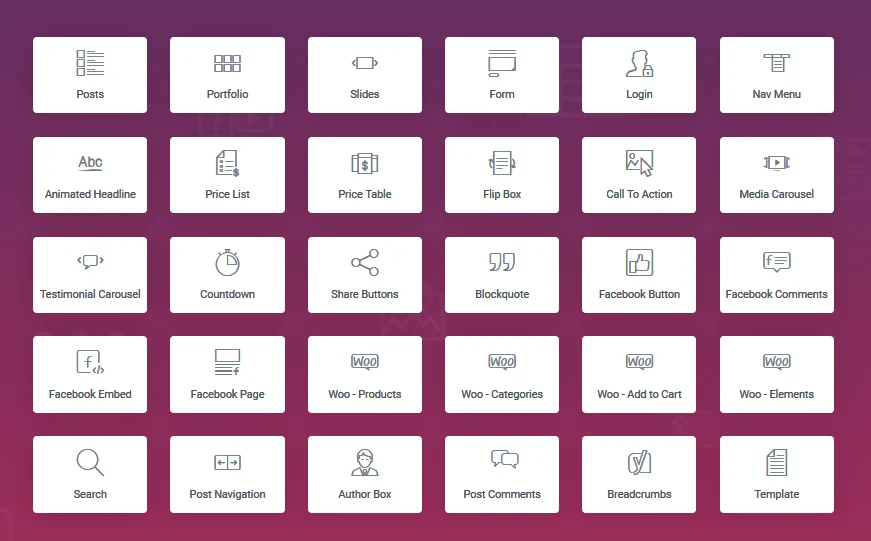
Elementor Pro is a powerful page builder plugin for WordPress. It allows you to create custom designs for your website using a drag-and-drop editor.
- Drag-and-drop editor: Easily create custom layouts without any coding.
- Theme Builder: Customize your site, including headers, footers, and archive pages.
- WooCommerce Builder: Build custom product pages and shop layouts for your online store.
- Advanced design capabilities: Access to advanced design elements like animations, forms, and pop-ups.
- Pre-designed templates: Choose from a wide range of professionally designed templates to speed up the design process.
Key Features Of Avada
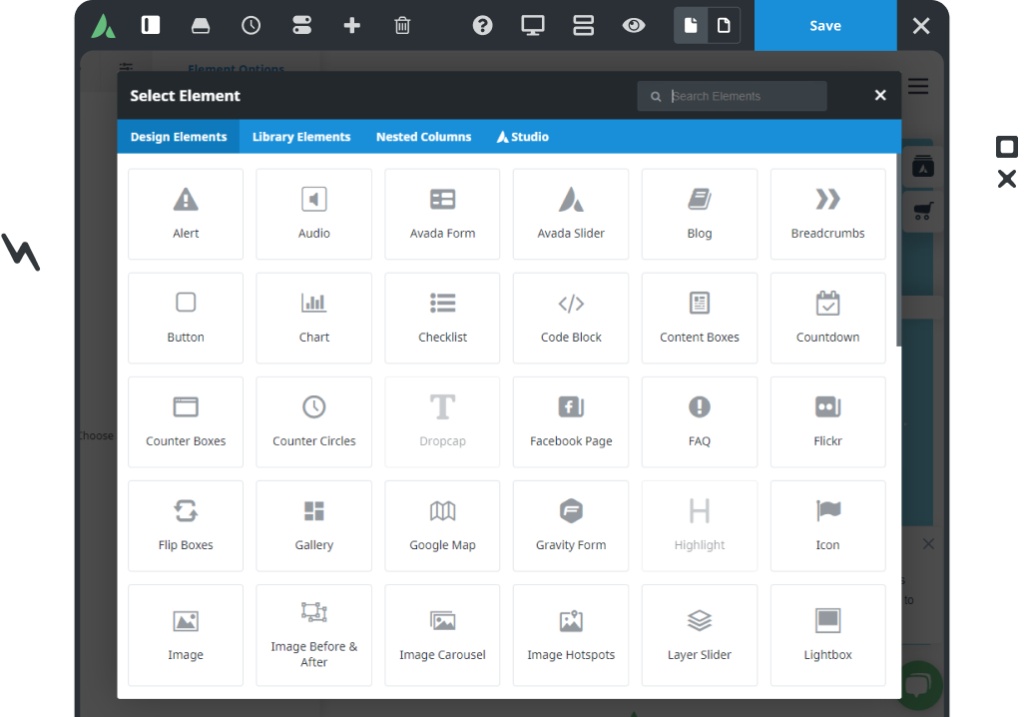
Avada is a versatile WordPress theme that comes with its own page builder, Fusion Builder. It offers extensive design options and pre-built website templates.
- Fusion Builder: A powerful drag-and-drop builder that allows you to create complex layouts.
- Pre-built websites: Import complete website designs with a single click.
- Design Elements: A wide variety of design elements to customize your pages.
- WooCommerce Integration: Seamlessly integrate with WooCommerce to build your online store.
- Performance features: Built-in options to optimize your website’s performance and speed.
Ease Of Use
When choosing a page builder, ease of use is a major factor, especially for beginners.
Comparison of user interfaces
Elementor Pro’s user interface:
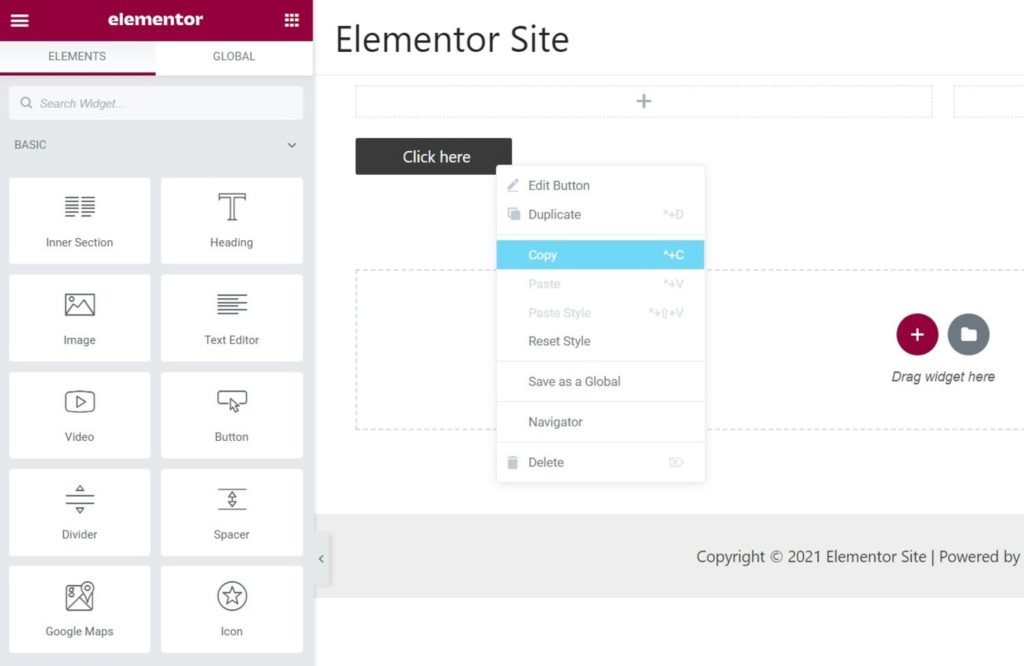
Elementor Pro has a clean and intuitive user interface. The drag-and-drop functionality is straightforward, making it easy for users to create custom layouts without needing any coding skills.
The sidebar contains all the elements and widgets, which can be easily dragged onto the page. Real-time editing allows users to see changes instantly, making the design process more efficient and user-friendly.
Avada’s user interface:
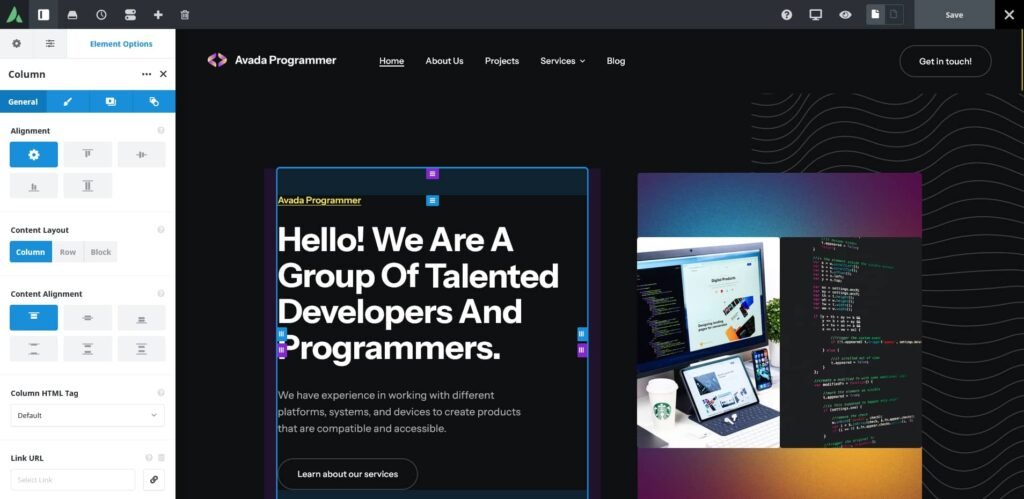
Avada’s user interface is more complex due to its extensive customization options. The Fusion Builder, which is Avada’s drag-and-drop builder, offers a wide range of design elements and settings.
While this provides greater flexibility, it can also make the interface appear cluttered and overwhelming for beginners. It might take longer to get accustomed to navigating and using all the features effectively.
Learning curve
Elementor Pro:
Elementor Pro is easier for beginners. Its user-friendly interface and straightforward drag-and-drop editor reduce the learning curve significantly. Additionally, Elementor offers a wealth of tutorials, documentation, and community support to help users get started quickly and efficiently.
Avada:
Avada has a steeper learning curve due to its complexity and the vast array of options available. While it offers more advanced customization features, beginners might find it challenging to master all the settings and tools.
However, for those willing to invest time in learning, Avada provides comprehensive documentation and support resources.
Beginner-friendliness:
Elementor Pro:
Elementor Pro is highly recommended for beginners. Its intuitive interface, easy-to-use editor, and extensive support resources make it an ideal choice for users new to website building.
Avada:
Avada is better suited for users with some experience or those willing to invest time in learning. While it offers powerful customization options, its complexity can be a barrier for beginners.
Design and Customization
Both Elementor Pro and Avada offer extensive design and customization options, but they cater to different user needs and preferences.
Customization options in Elementor Pro
- Drag-and-Drop Editor: Elementor Pro’s drag-and-drop editor allows users to create custom layouts easily. Users can drag widgets, sections, and columns directly onto the page and arrange them as needed.
- Advanced Styling Options: Elementor Pro provides advanced styling options, including typography, color schemes, and spacing controls. Users can fine-tune the appearance of their website to match their brand identity.
- Theme Builder: The Theme Builder in Elementor Pro enables users to design their entire site, including headers, footers, single post templates, and archive pages. This level of control allows for a cohesive and consistent design across the site.
- Pre-Designed Templates: Elementor Pro offers a wide range of pre-designed templates and blocks. These templates can be customized to fit specific needs, saving time and effort in the design process.
- Custom CSS: For users with coding knowledge, Elementor Pro allows the addition of custom CSS to further enhance the design and functionality of their site.
Customization options in Avada
- Fusion Builder: Avada’s Fusion Builder is a powerful drag-and-drop tool that enables users to create complex layouts with ease. It offers a wide variety of design elements, such as sliders, carousels, and content boxes, which can be customized to fit specific needs.
- Design Elements: Avada provides an extensive library of design elements, including advanced typography settings, color options, and background styles. These elements can be easily integrated into any page layout.
- Pre-Built Websites: Avada comes with a selection of pre-built websites that can be imported with a single click. These pre-built sites are fully customizable and provide a solid foundation for users to build upon.
- Global Options Panel: Avada’s Global Options Panel allows users to control the overall design and appearance of their site. This panel includes settings for typography, colors, layout, and more, ensuring a consistent design throughout the site.
- Custom CSS and JavaScript: Avada also supports custom CSS and JavaScript, giving users the ability to add advanced customizations and functionality to their site.
Flexibility and control over design
Elementor Pro:
Offers great flexibility and control over design. Its intuitive interface and advanced styling options make it easy for users to create unique and professional-looking websites.
Avada:
Provides even more customization options, but its complexity can be overwhelming for beginners. The extensive design elements and settings allow for highly personalized and intricate designs.
Pre-Designed Templates and Sections
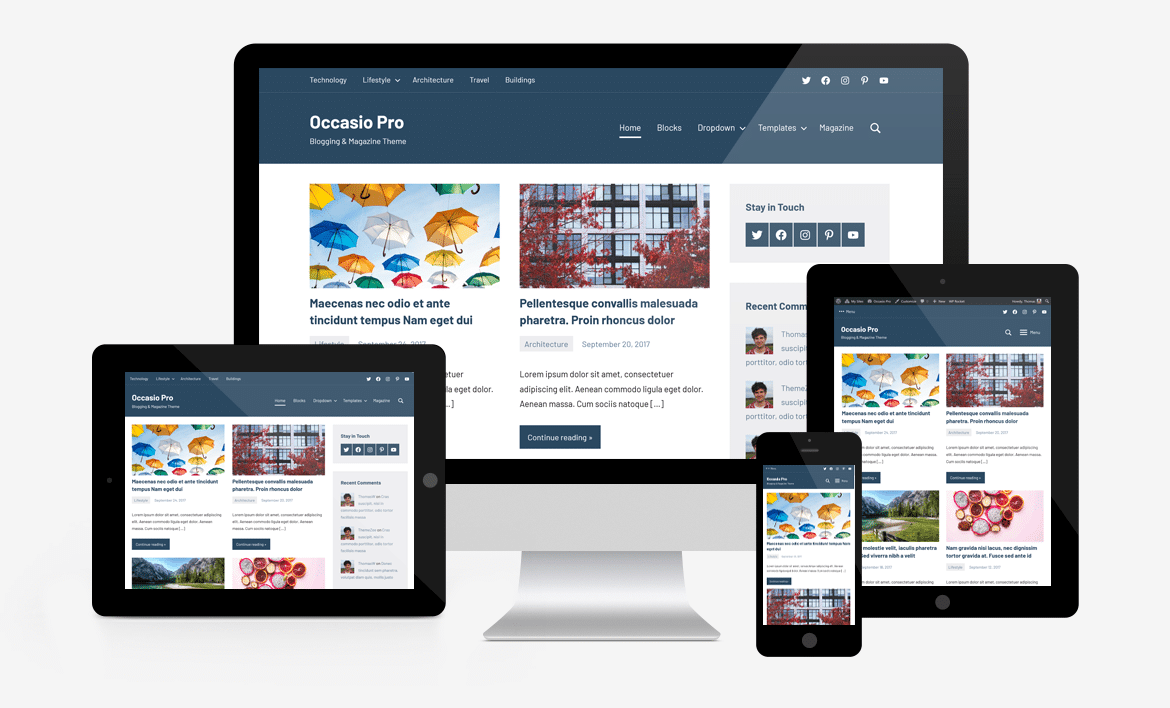
Elementor Pro:
The wide range of pre-designed templates and blocks in Elementor Pro can significantly speed up the design process. Users can choose from various templates for different page types, such as homepages, about pages, and contact pages, and customize them as needed.
Avada:
The pre-built websites in Avada provide a quick and efficient way to start a new project. These pre-built sites are designed for various industries and purposes, making it easy to find a suitable starting point for any website.
Performance and Speed
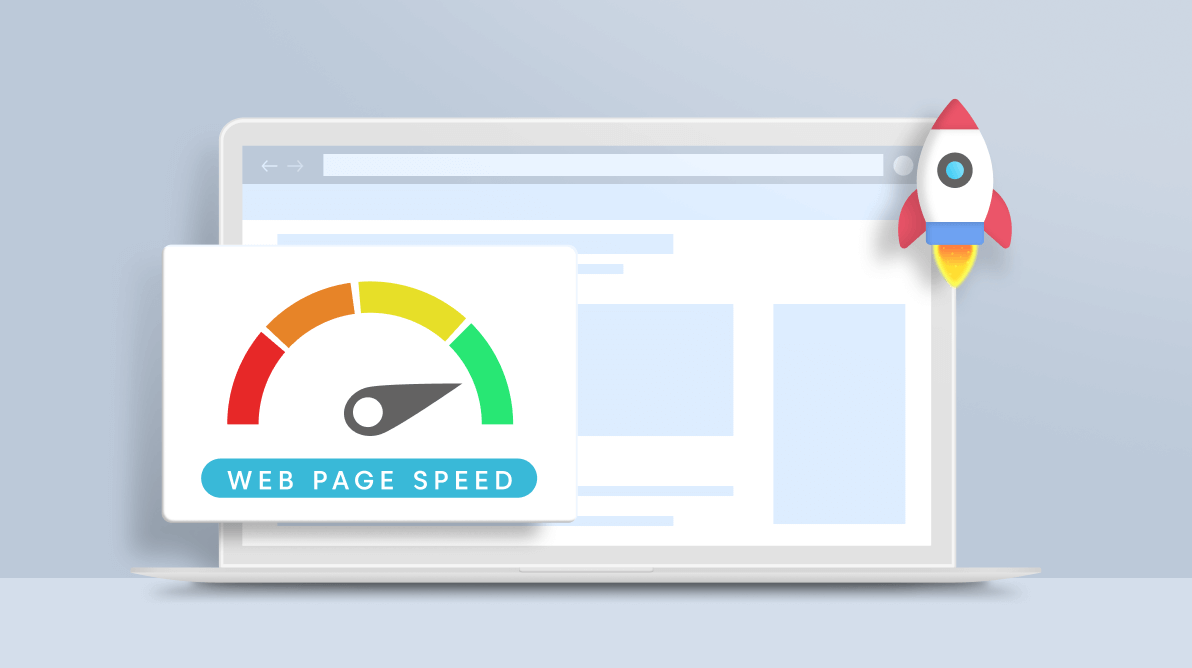
Website performance and speed are essential for a good user experience and search engine optimization (SEO). Both Elementor Pro and Avada have features aimed at optimizing performance, but they approach it differently.
Impact on website speed:
Elementor Pro’s performance:
Elementor Pro generally performs well, but like any page builder, the more elements and widgets you add to a page, the more it can impact your site’s speed.
The plugin is designed to be lightweight, but it’s crucial to optimize images, use efficient hosting, and keep plugins to a minimum to ensure good performance.
Avada’s performance:
Avada is optimized for speed, but it can be heavy due to its extensive features and customization options. The numerous design elements and settings can increase the page load time if not managed properly. However, Avada includes built-in performance features to help mitigate this.
Optimization options
Elementor Pro:
Offers several optimization features such as lazy loading for images, minification of CSS and JavaScript files, and the ability to disable unused widgets. Additionally, the Elementor team frequently updates the plugin to improve performance and address any speed-related issues.
Avada:
Includes a Performance Wizard that guides users through optimizing their site for speed. It provides options to enable lazy loading, minify CSS and JavaScript, and optimize images. Avada also allows users to disable unused features and elements to reduce the load on the site.
Pricing and Value
Understanding the cost and value of money is important when choosing a page builder. Both Elementor Pro and Avada offer different pricing structures and value propositions.
Elementor Pro pricing plans
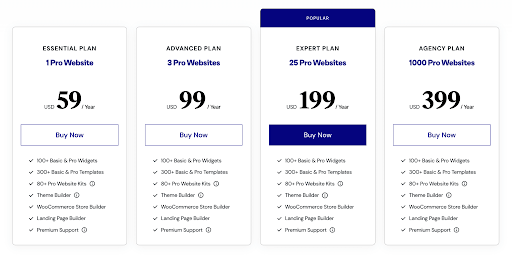
- Essential Plan: $59 per year for a single site. This plan includes all the Pro features, over 100 widgets, 300+ templates, and premium support.
- Advanced Plan: $99 per year for up to three sites. This plan offers the same features as the Essential Plan but for multiple sites.
- Expert Plan: $199 per year for up to 25 sites. In addition to the features included in the Advanced Plan, it offers more extensive support options and expert-level resources.
- Studio Plan: $499 per year for up to 100 sites. This plan is designed for larger agencies and includes VIP support.
- Agency Plan: $999 per year for up to 1,000 sites. This plan provides the highest level of support and resources for large-scale operations.
Avada pricing structure
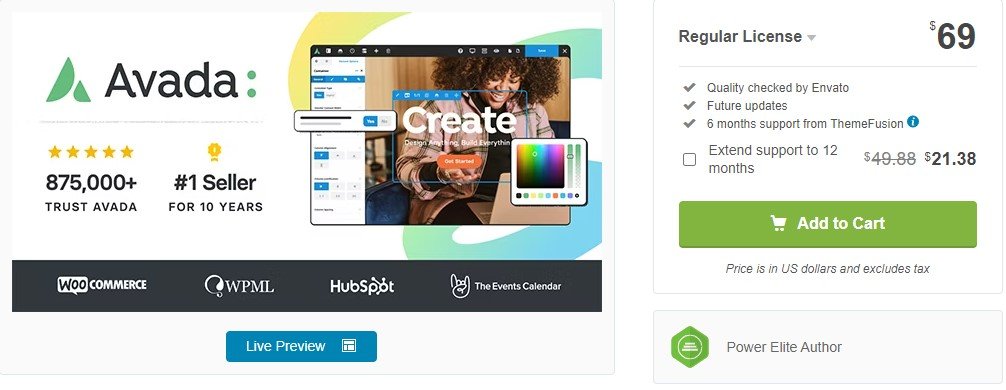
- One-Time Purchase: $69 for a regular license. This price includes lifetime updates and six months of support from ThemeFusion. Users can extend the support to 12 months for an additional $21.38.
Value for money comparison
Elementor Pro:
Offers a subscription-based pricing model, which includes continuous updates and premium support. The multiple pricing tiers allow users to choose a plan that fits their needs, whether for a single site or multiple sites.
The regular updates and extensive template library add significant value, especially for users who require ongoing support and new features.
Avada:
Provides a one-time purchase model, making it a cost-effective choice for long-term use. The lifetime updates ensure that users receive new features and improvements without additional costs.
While the initial cost is higher than a single year of Elementor Pro’s Essential Plan, the lack of recurring fees can be appealing for users looking for a one-time investment.
The Bottom Line
Both Elementor Pro and Avada are top choices for building WordPress websites, each offering unique advantages. Elementor Pro excels in ease of use, with an intuitive drag-and-drop editor and robust support, making it ideal for beginners and those needing ongoing enhancements.
Avada, with its extensive customization options and one-time purchase model, is great for users seeking advanced design features and long-term value without recurring fees. Ultimately, your choice should depend on your specific needs, budget, and preference for either a user-friendly, flexible builder or a highly customizable, cost-effective solution.

